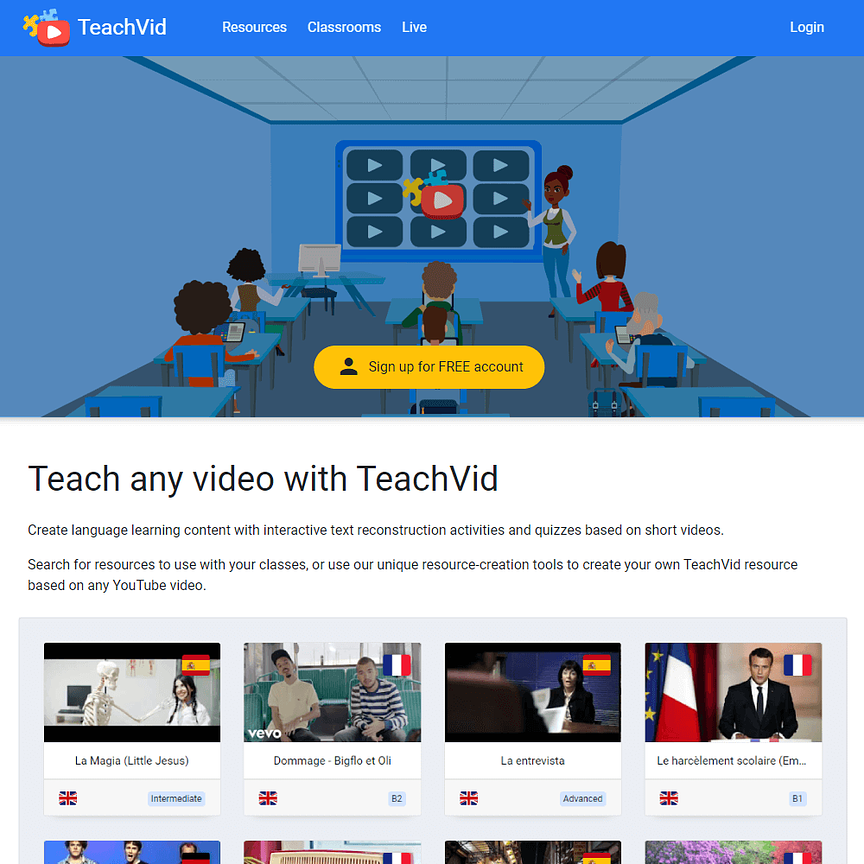TeachVid is a video-based platform for teaching and learning foreign languages. It turns YouTube videos into interactive games and activities, getting students to engage with the language content of the videos in a way which will help to improve their listening, reading, speaking and writing skills in the foreign language that they are studying.
Many students regularly watch short videos on platforms such as YouTube for entertainment, and we all know that videos can be a powerful motivator if used appropriately. Listening to videos in a foreign language can be a great way of acquiring new language, practising listening skills and enjoying that interaction with a foreign language culture, via, for example: news reports, extracts from films or TV programmes, TV ads, songs, poems, vlogs, videos from channels about science, technology, politics, current affairs, etc.
Too often, however, the level of the language used in a video or the speed at which it is spoken make it very difficult for learners to engage with the content, primarily because it is too difficult to understand.
So how can we make video content more comprehensible?
The most obvious answer is subtitles. Subtitles in the language of the video may help learners to decipher the words being spoken in the foreign language, but they don't necessarily help them to understand the message. Similarly, subtitles in the learner's mother tongue may help them to understand the message of what is being said, but they don't necessarily help them to decipher the words being spoken.
We feel that TeachVid offers the best of both worlds. Our resources include captions in both the language of the video and the learner's mother tongue, so that understanding is crystal clear. TeachVid's interactive foreign language activities are directly linked to video playback, with each activity broken down into mini-tasks, each linked to a specific caption, and each supported by a full mother tongue translation of the transcript, with the relevant section highlighted.
By its very nature, TeachVid builds in repetition. Repeated exposure to the same language content in slightly different contexts, the reconstruction tasks based on this content, and the availability of a native language version of the same text for reference, really help to promote "noticing", i.e. the realisation in the student that a certain structure in one language is expressed in a particular way in the other language. And the more often this happens with a particular structure, the more likely it is that this structure will be acquired by the student and will become part of their productive language.
Read more about the pedagogy and methodology underpinning TeachVid here.
TeachVid builds on many ideas developed by the textivate platform, which has been around since 2012.