XR technology, which includes 360-degree video, virtual reality, augmented reality, and mixed reality, is a rapidly growing field with an astonishing range of applications in business, industry, education, healthcare, and more, including entertainment. These media will likely lead to a transformation in our daily lives equivalent to, if not greater than, that brought by the smartphone. It’s been hailed as the next computing platform This means that there is enormous opportunity for those who are able to use XR tools.
PGH in 360 is designed to open a window into working in XR to young people in Pittsburgh while giving them a chance to tell their own stories. It’s a small step, but an important one that gives youth experience and confidence in their abilities.
PGH in 360 is inspired by the notion that VR is “the ultimate empathy machine,” as Chris Milk put it in his 2015 TED talk. Its creation was also sparked by an historical moment of technological change: In the late 1960s and early 1970s, the advent of video technology made movie creation more accessible and affordable. Feminist artists and media makers of the 1970s fully embraced video technology in order to tell their stories and the stories of other women, so much so that video art became known as a woman’s medium.Pittsburgh is abuzz with technological innovation, which is fueling growth and change in this rust belt city. But not everyone has access to the latest in technology and not everyone in the city is benefitting from the tech boom here.
Like the change in women’s representation in media that technological change made possible, the availability of portable, consumer-grade 360 cameras can allow more people to tell their stories in this new medium and open windows into working in XR. All that is necessary to make this possible for youth is to put these tools into their hands and give them a bit of direction so they can create completed 360-degree video projects. Thus PGH in 360: Youth Perspectives was born.
PGH in 360 won a bit of prize money at a social justice innovation weekend hosted by Repair the World Pittsburgh in early 2018, and from there we launched. Our first site and community partner was 1 Hood Media, a media arts and activism organization. In the course of a week, 5 teens at 1 Hood had the opportunity to think through their positions on civic issues, particularly the gentrification taking place in Pittsburgh. They worked collaboratively to achieve project goals and mentored one another in the process, while gaining confidence in their ability to work with new media technology.
Black Youth Speaks, Chapter 1: Retaliation vs. Innocent Lives Lost, is a 360 video created over the course of 2 weeks in June 2018 during a workshop conducted by PGH in 360: Youth Perspectives at the YMCA Lighthouse Project in Pittsburgh. On the first day of the workshop, 21-year-old local rapper Jimmy Wopo was shot and killed. The very next day, 17-year-old Antwon Rose II was shot in the back and killed by police. Participants in the workshop were no stranger to the effects of gun violence, but these events provided a sense of immediacy that fueled their desire to tackle the subject in 360 degrees. The video is inspired by the filmmakers’ experience of and concerns about the impact of gun violence on their community.
The issues these youth-created videos address are ones that matter, and the project gave the creators a new medium in which to explore the topics. Writing, directing, acting, storyboarding for 360, camera operation, editing, soundtracks, titles, and transitions: these were among the skills practiced in bringing the stories to life. And of course, there was teamwork. Though PGH in 360 was designed to introduce young people to XR technologies through the medium of 360, the soft skills used in the program are equally important.
PGH in 360 videos were shared with the public at multiple events in 2018, including Youth Innovation Night, which was part of the city’s Inclusive Innovation Week in April, and at the Pittsburgh Technology Council’s CREATE Festival and at TEDx Pittsburgh in June. In September, we had the chance to showcase PGH in 360 videos at the Thrival Festival’s Life.Code Interactive Experience in the stunningly beautiful Music Hall Foyer at the Carnegie Museum of Art. All told, more than 100 people put on headsets to watch the videos at these events. The response was overwhelmingly positive. We hope that the experience of watching the videos gave viewers the opportunity to stand in the shoes of Pittsburgh youth for a while and to better understand some of the issues that are important to them.
In November of 2018 PGH in 360: Youth Perspectives was selected for inclusion in a listing of 100 Voices of AR and VR in Education. It was also a special experience to present on the project in a live-in-VR event in December, bringing the voices and concerns of Pittsburgh youth to an international audience.
Moving forward, the goal is to develop relationships with organizations in other cities so that we can bring the workshops to even more people. We will also continue offering 360-degree video workshops in Pittsburgh while expanding efforts to make XR tools accessible to all people in the city. This work has already begun, through lessons that introduce younger children to augmented and virtual reality.
This project is about introducing youth to new technology and letting them use their creativity to express their perspectives on their lives and the world in which they live. It’s amazing what young people can do given the tools, the opportunity, and a bit of direction.
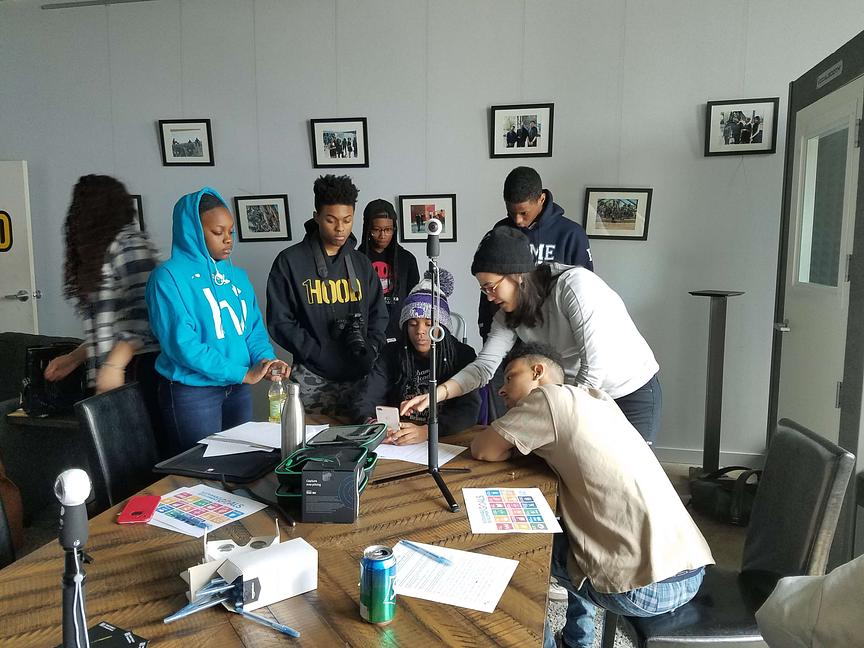

.jpg)
